Please scroll down to learn more, or…
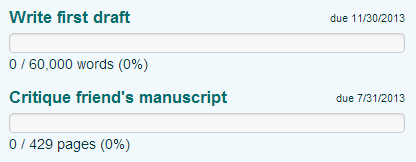
Make a progress bar for each of your goals.
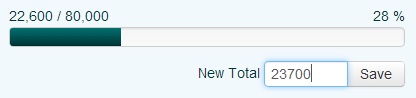
When you've done some work on a goal, enter your new total to update the progress bar.
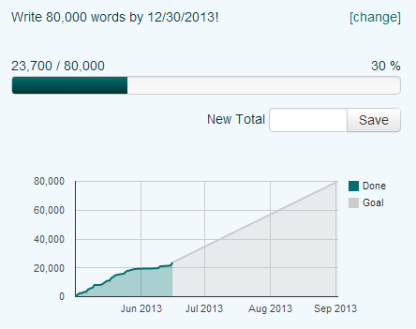
Keep an eye on how you're doing. If the gray goal line gets too steep or too flat, adjust your goal or your pace.
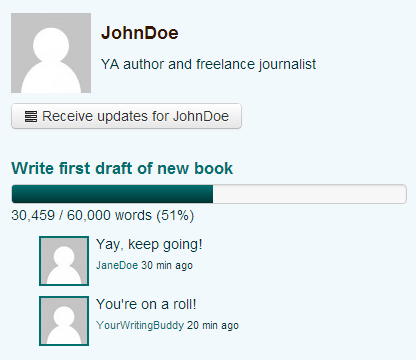
Visit your friends' pages. Opt in to see their updates on your home page, and encourage them when they make progress. Your friends can return the favor, unless you make your goals private.
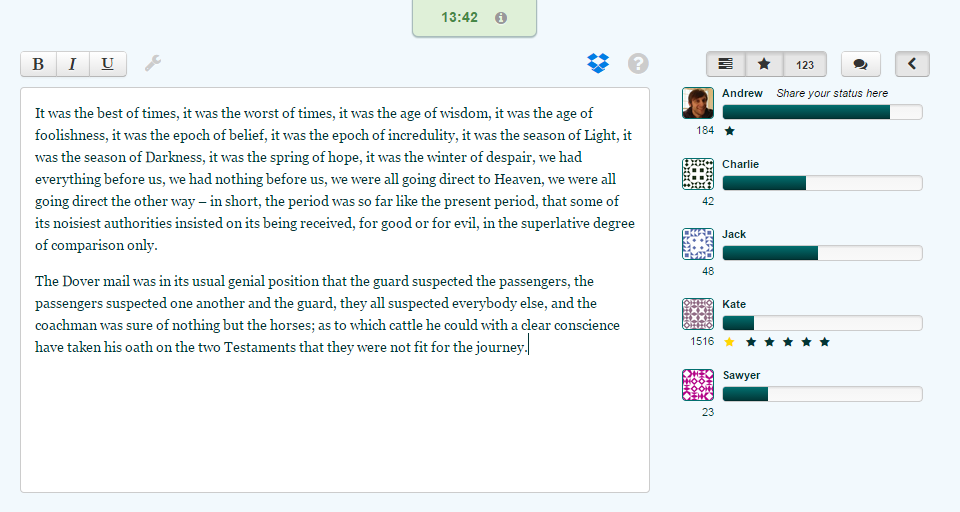
Organize a word sprint with your friends, or join the global word sprint. Your word count grows as you type in your web browser, and you earn stars for all to see.
Sprints start automatically every half hour and last 25 minutes. Come and go as you please.
Your work is saved to your computer as you type. You can also link up to your Dropbox, and your work will be saved there once per minute.